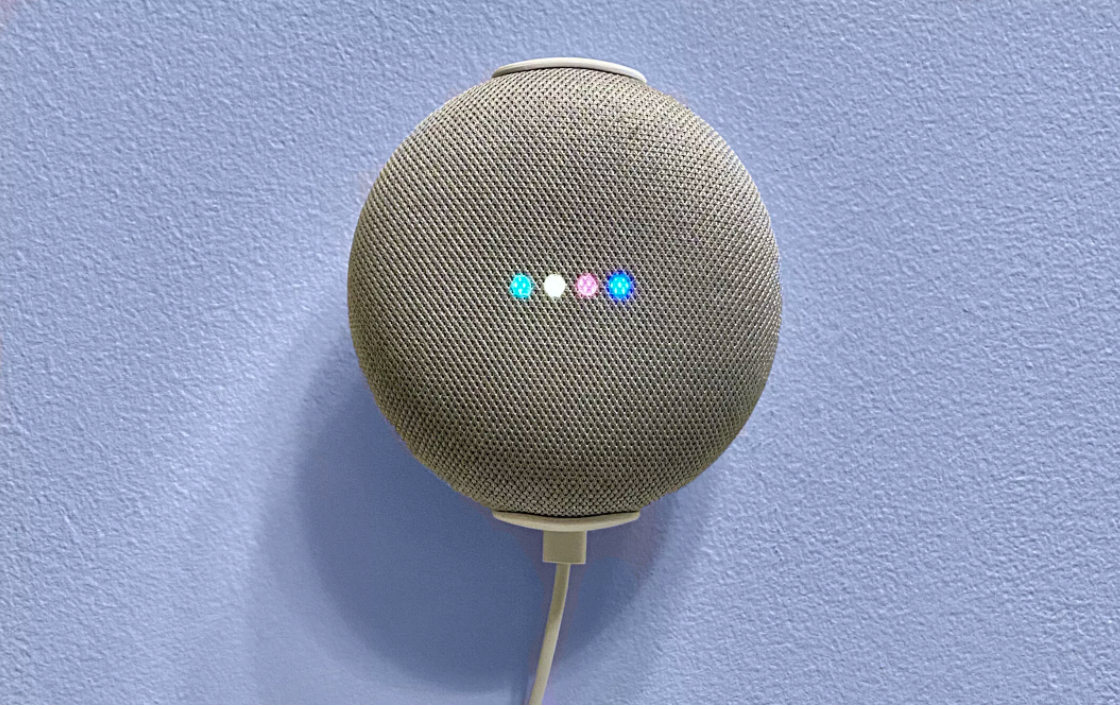Not all of the smart home tasks I ask Google Home to perform need to be done right this very second, like turning off the lights before bed or starting a coffee pot in the morning, especially if I'm making my commands from another room. Others I need to start right away but would really prefer them to be on a timer so they don't go all day and night -- like running my space heater. Up until recently, Google Home could only execute commands immediately. And if I wanted something to turn off after a certain duration, well, Google Home could set a timer for me. It just wouldn't know what to do once it went off.
Thanks to a recent update, that's all changed. Now you can have Google Home hold off on certain tasks for up to a week -- or you can start something now but put an expiration date or time on it so that it stops, later. What's better, you can also schedule tasks around sunrise or sunset and Google Home will calculate when that is based on your location.